
FuboTV is a very popular sports-orientated internet TV service available in the USA. The platform offers access to more than one hundred live channels, including BeIN Sports, BET, Eleven Sports, FOX and many more. The service can be streamed online or on a range of devices thanks to apps. However, the downside is that it is only accessible in America. If you want to stream outside, you are going to have to learn how to watch FuboTV abroad using a VPN.
How Can a VPN Help to Unblock FuboTV?

Before learning how to stream FuboTV outside of the USA, you first need to understand how a Virtual Private Network works.
A Virtual Private Network is a paid service offered by providers and it comes with numerous benefits.
So, how does a VPN work in relation to overcoming geo-restrictions and gaining access to services and websites that are blocked?
Each country around the world and state in the USA has a unique range of IP addresses, as do all devices. When connecting to a streaming portal or website, the IP address is noted and if it does not fall within the range for the USA, you cannot access the channel.
To access the service, you need an IP address within the US.
Get a US IP address with ExpressVPN now >
A VPN service provides users the chance to connect to a range of servers from around the world. By doing so, the user can change their IP address to one from a server. In this case, by connecting to a USA based server the user can appear to look as though they are located in the United States.
Therefore, they overcome the geo-restrictions.
Now, we will go on to explain how to stream FuboTV outside of America using a VPN.
How to Unblock FuboTV Abroad?
Learning how to watch live FuboTV abroad with a VPN is easy.
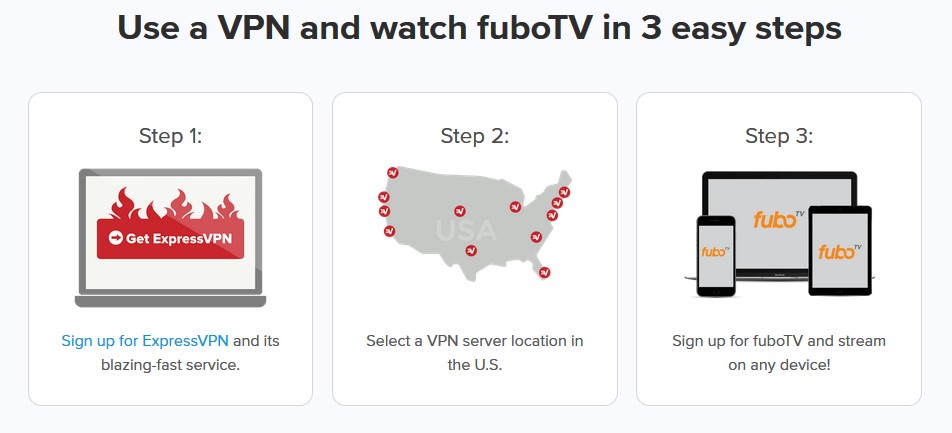
Just follow these simple steps. We have chosen ExpressVPN in our example, as it is one of the best providers out there.
1. Find a suitable plan
The first step is to find a suitable plan. With ExpressVPN, you can sign up for 12 months and get three free months which will save you 49% when you compare to paying monthly.
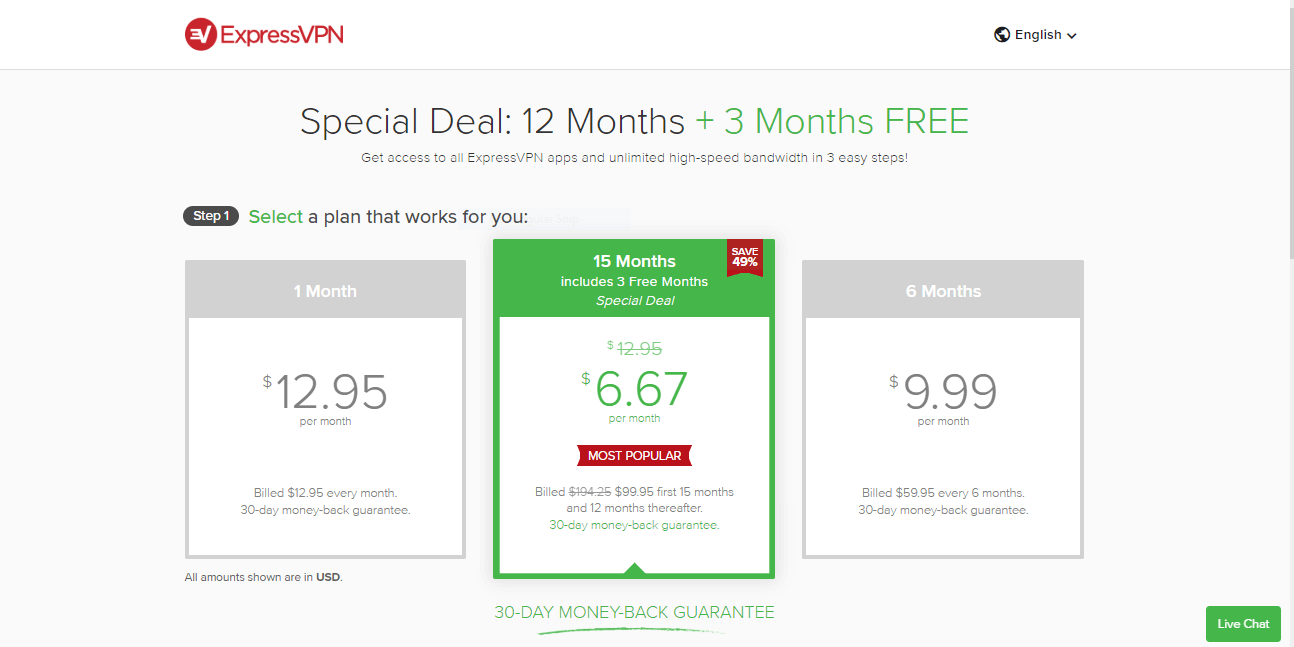
2. Download apps to stream

ExpressVPN supports a wide range of devices that you can use to stream. So, download apps for any device you plan to use to stream on and install them.
3. Launch the app and sign in
Launch the app on the device and sign in using the credentials you made when signing up for your plan.
4. Choose a US server and connect
From the dashboard, choose a server based in the USA and click on the connect button to connect to that server.
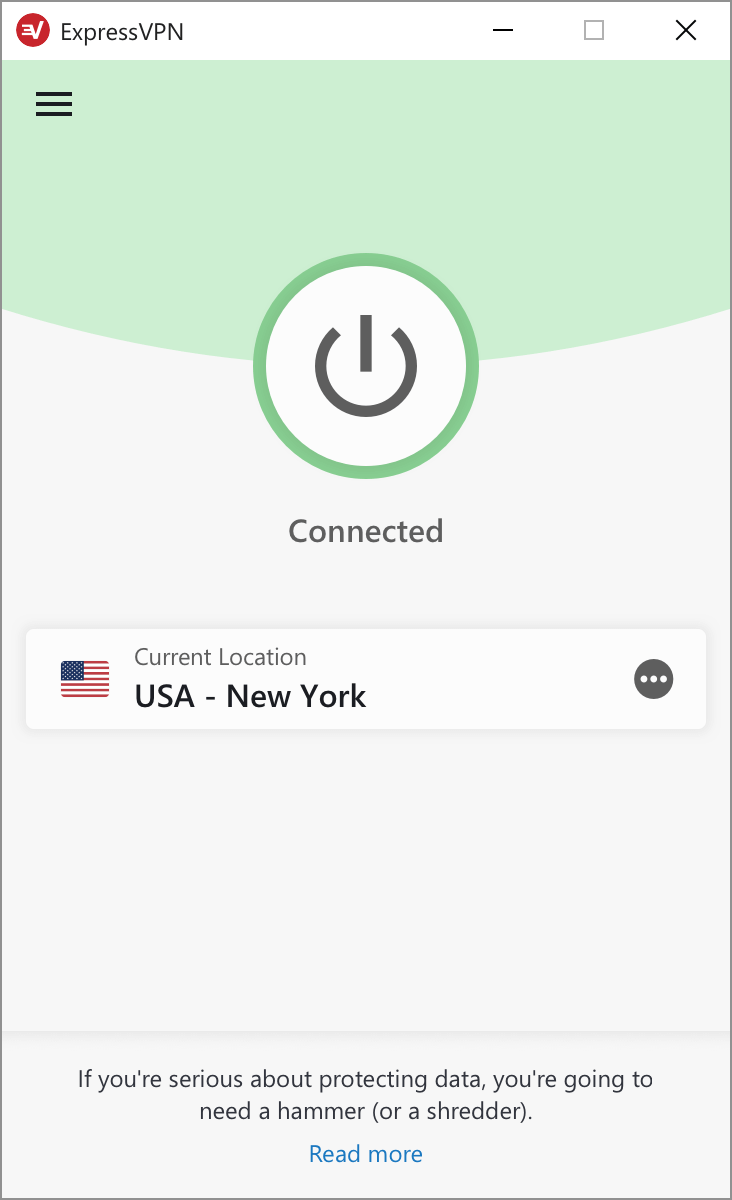
5. Open the streaming platform
Finally, once you are connected to the server with the app running in the background, open up the webpage or app, sign in, and stream away.
Now that you have found out how to unblock FuboTV outside of the USA, we suggest you choose one of the VPN providers below and sign up.
Our Choice of VPNs to Watch FuboTV Live
We have chosen these providers as not all can unblock FuboTV, but these can. The providers also offer some of the fastest servers, hosting thousands of servers around the world. All providers offer outstanding features and benefits, which is why we think they are among the best out there.
Use ExpressVPN to watch FuboTV

We have chosen ExpressVPN as the top provider and now you have found out how to stream FuboTV abroad this provider is a great choice to do just that.
ExpressVPN provides subscribers with access to 3,000+ servers. There is a wide choice of blazing fast servers located in the United States. The provider can overcome the geo-restrictions associated with numerous streaming platforms.
With ExpressVPN, you will not suffer at the hands of throttling when trying to stream live TV as unlimited bandwidth is offered.
Enjoy unlimited bandwidth with ExpressVPN>
ExpressVPN also supports a wide range of apps for streaming on many devices. Security is second to none. The provider offers military-grade encryption, Kill Switch, split tunneling, plus DNS leak protection, and more.
If you want a fast and reliable provider, ExpressVPN is definitely worth considering if you are trying to access FuboTV outside of the USA.
Stream FuboTV outside of the USA with NordVPN

NordVPN offers a huge number of servers – 5,700+ of them, with more than 1,800 servers in the USA.
Offering such a vast amount of US servers makes them a great choice if you want to stream abroad. The provider is among the few who offer servers able to overcome the geo-restrictions imposed, along with unblocking Netflix, HBO Max, and Hulu, among others.
Double VPN is offered in all plans, allowing you to connect to not one but two servers simultaneously.
Stream FuboTV outside of the USA with NordVPN now >
NordVPN also offers users superb security and anonymity online. Users can depend on 256-AES encryption, ad blocking, Kill Switch, IPv6, DNS and WebRTC leak protection, and more.
Finally, NordVPN offers a range of apps for various devices, including routers. However, by setting up the best VPN on your Router, all devices can benefit that connect to that router without the need to install separate apps.
How to watch FuboTV abroad with CyberGhost?
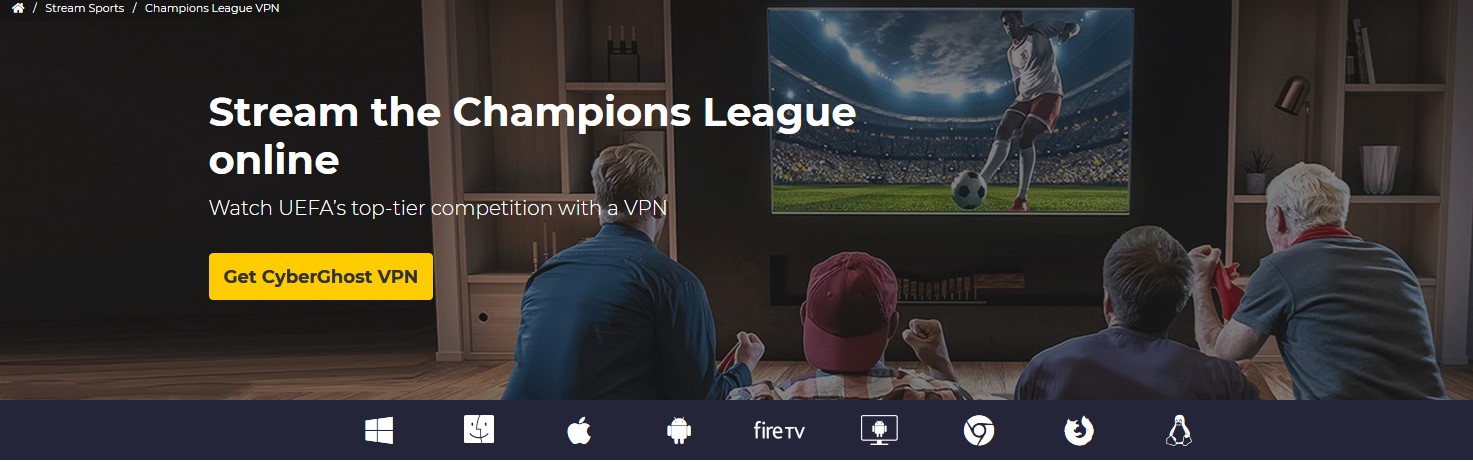
CyberGhost offers hundreds of servers in the USA alone, with thousands more around the globe. This means that masking your IP address and unblocking streaming portals is a breeze.
The provider does not limit bandwidth or the amount of traffic you use which should mean no buffering when streaming live in HD.
Avoid buffering when streaming FuboTV abroad with CyberGhost>
CyberGhost offers everything you could need security-wise including some of the best encryption solutions. This means not only does the provider offer the solution to how to watch FuboTV abroad, but also to keep your personal information safe.
Streaming FuboTV outside of the USA with Surfshark
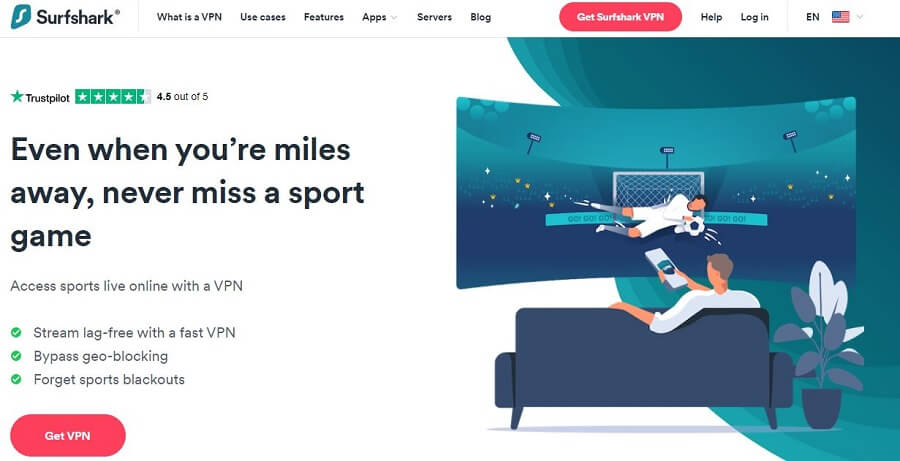
Surfshark offers a fast reliable service with access to 1,700 servers globally. This affordable provider does not compromise on features.
A plan comes with access to thousands of servers with many based in the USA. All plans come with ad and malicious website blocking, and the provider allows for unlimited simultaneous connections.
Surfshark covers a huge range of devices, so all the family members can use the plan at the same time.
The provider offers double VPN, camouflage mode for anonymity, DNS and leak protection, and Kill Switch. Surfshark covers numerous protocols for all devices and offers AES-256 encryption to keep you safe while streaming.
Stream FuboTV abroad with an affordable plan from Surfshark
Surfshark can be the answer to stream FuboTV outside of the USA affordably.
Stream FuboTV live with IPVanish
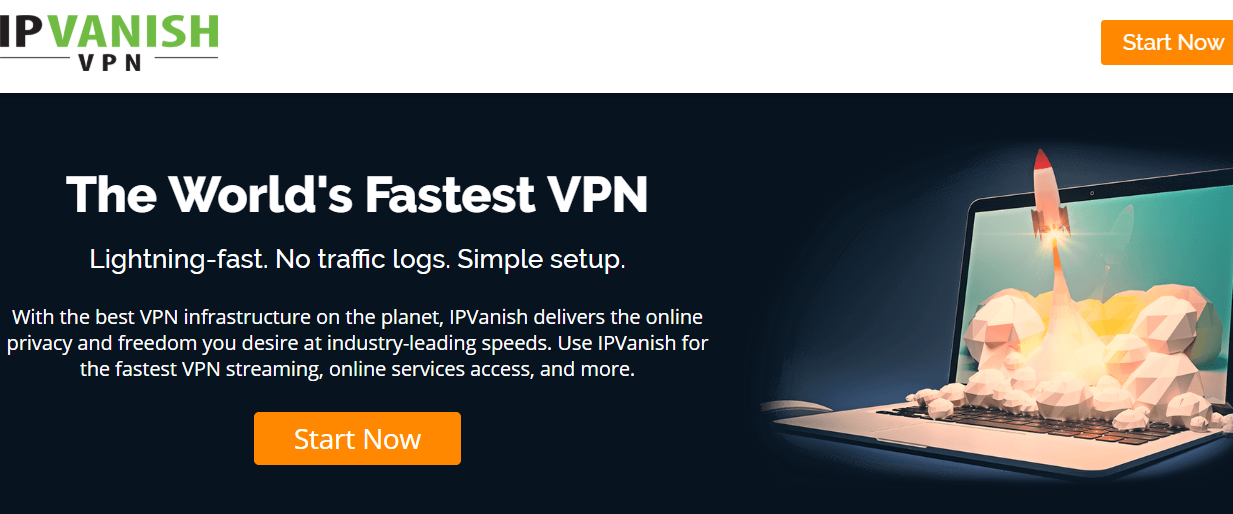
IPVanish is another good choice of the provider if you want to stream abroad. The provider has 1,500 fast servers in many different cities in the US, which include New York, Chicago, and Las Vegas. Of course, there are many more around the world to choose from too.
The provider manages its own network and offers a fast service with unlimited bandwidth, which is perfect for streaming live in HD.
Enjoy unlimited bandwidth and fast service from IPVanish now >
IPVanish offers users the option to download different apps for devices, with 10 simultaneous connections. Apps allow for quick and easy connection to the best server possible or searching by region.
The latter is the quickest way to connect to a server in the United States.
Quick Summary
The answer to the question “how to watch FuboTV abroad?” is to choose any of the providers above, download apps, connect to a server, and stream. Of course, you also benefit from the security, anonymity, access to restricted sites and websites, and even the ability to bet abroad on your bookmaker thanks to a VPN.

Quentin is the co-founder of the-bestvpn.com. With several experiences as a System and Network Engineer, he is very knowledgeable when it comes to VPN, cybersecurity and the risks of using the Internet nowadays.





