
One of the most-watched channels in the UK is Channel 4. Anyone located in the United Kingdom can access the channel online and stream content via the My4 platform. However, outside of the UK, streaming is blocked, which leaves you wondering – how can I unblock and access Channel 4 abroad? Whether you follow the Bake Off series or the gripping new drama, The Virtues, travel abroad and you are going to miss the next exciting episode. Unless, of course, you find a way to overcome the geo-restrictions.
What are Geo-Restrictions?
Geo-restrictions are a way of networks restricting content to a particular country as we saw on our guide “How to access Sky One abroad?”. In fact, one of the most common reasons why the content of a specific country is blocked is due to licensing rights.
Licensing rights mean that content can only be watched within a particular country. Consequently, the only way you can get around the blocks is to find out how to stream Channel 4 outside the UK.
Even if you live in the United Kingdom, once you travel abroad, you still can’t access the content and are met with a block.
It’s All Down to IP Addresses
Geo-restrictions are imposed based on your current IP address. Therefore, while you are located in the UK, your IP address falls within the range of the UK’s roster of IP addresses.
Venture abroad and your IP address changes to one from a range within the country you are currently located.
Sites know your IP when you try to log into the streaming portal and if it is not within the UK range, you cannot get access. That is unless you can find out how to watch Channel 4 abroad through alternative means.
This is possible if you change your IP address and you can do this with a VPN. ExpressVPN is one such provider.
How Does ExpressVPN Help?

So, how does ExpressVPN help? A Virtual Private Network offers much more than overcoming restrictions, however, it does do this particularly well. It allows you to bypass restrictions that have been set in place by networks, as it allows you to change your IP address.
In fact, you can take on the IP address of any country, regardless of where you are based. This, in fact, is the key to the question of how can I unblock and access Channel 4 abroad.
In short, the answer is changing your IP to the UK one, “fooling” the site into “thinking” that you’re from the required country. Sounds a bit confusing? Don’t worry – it’s dead simple! Our guide is below – keep reading, fella!
How to Change an IP Address?
We will now take you through a step-by-step guide to show you how to change your IP address and make streaming websites believe you are located in the United Kingdom.
Choose your plan
The first step is to venture over to the website of ExpressVPN and look at the plans offered. You can make savings of 49% if you subscribe to a yearly plan and get 15 months for the price of 12 months.
To continue with our guide showing you how to access Channel 4 outside of the UK, sign up for a plan.
Choose the software
Once you are signed up you can head to the download page and download software for your device. Note, you can install software on multiple devices and ExpressVPN allows for up to 5 connections at a time. This allows you to share your subscription with your friends or family.
Download the software and install it on your device. Next, click the icon to open the software and you will see the dashboard.
Choose a server
The dashboard is the main interface that you will use and it is the most important in understanding how to unblock and access Channel 4 abroad. To take on an IP address from the United Kingdom, you simply choose a server based in the UK.
Once connected to that server, your IP address is swapped with the one from the United Kingdom. Now, it looks like you are located in the UK.
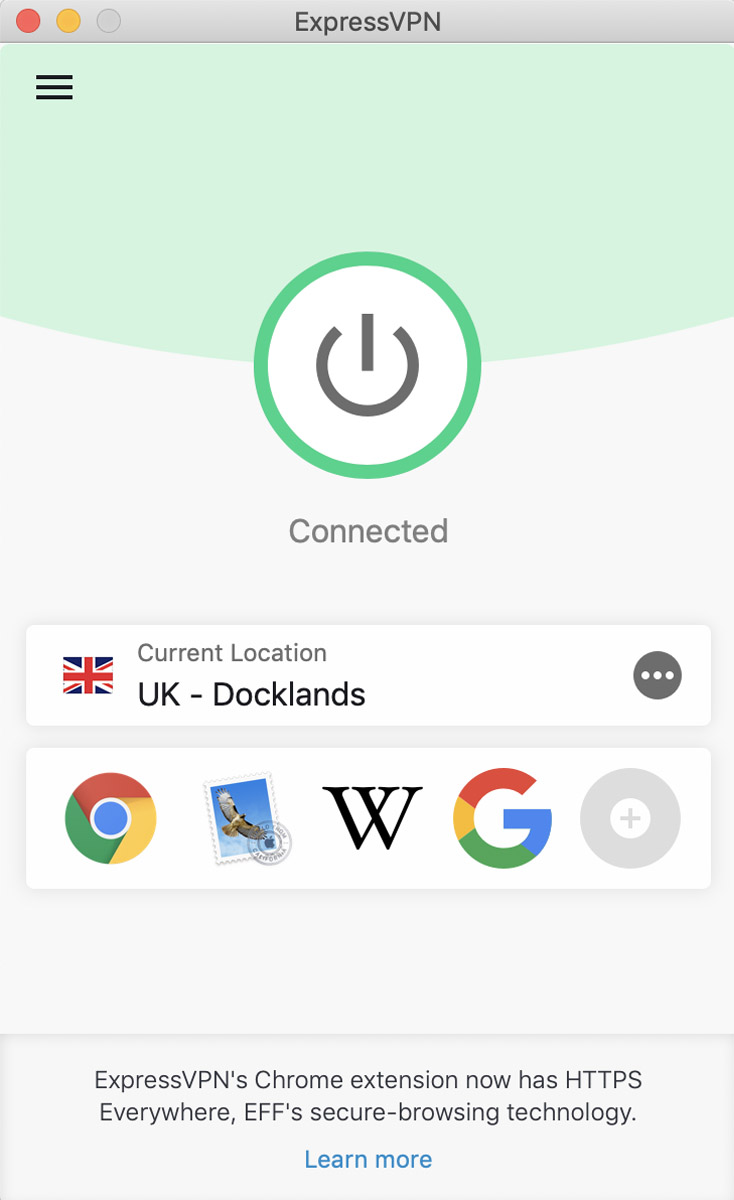
Head over to the streaming portal, choose your program, and stream without restrictions.

You can now take on any IP address from any country around the world supported by ExpressVPN. And the list is huge – we’re talking about 3,000+ servers in 94 countries. This provides the answer to how to watch Channel 4 outside of the UK or any other content.
The provider has thousands of servers in many different countries around the world. All servers are blazing-fast so you don’t have to worry about streaming content in HD. The provider also offers unlimited bandwidth so you won’t come across stuttering or content freezing while watching.
Get a 49% discount from ExpressVPN >
The same steps apply to any restricted content in any country, even though in this example we have shown you how to stream Channel 4 abroad. You can also count on ExpressVPN to watch SYFY, ESPN, FOX, and many more platforms.

A professional writer with a Master’s degree in Mechanical Engineering. Since his youngest age, he loves everything related to internet, technology, fitness, games, and dogs! He joined our team in order to bring his deep knowledge in security services, among which VPN is of course a key component.





