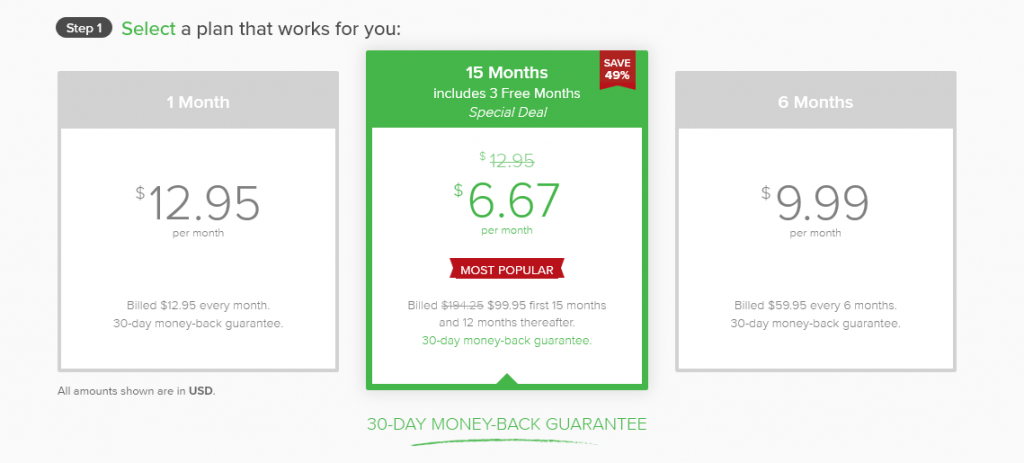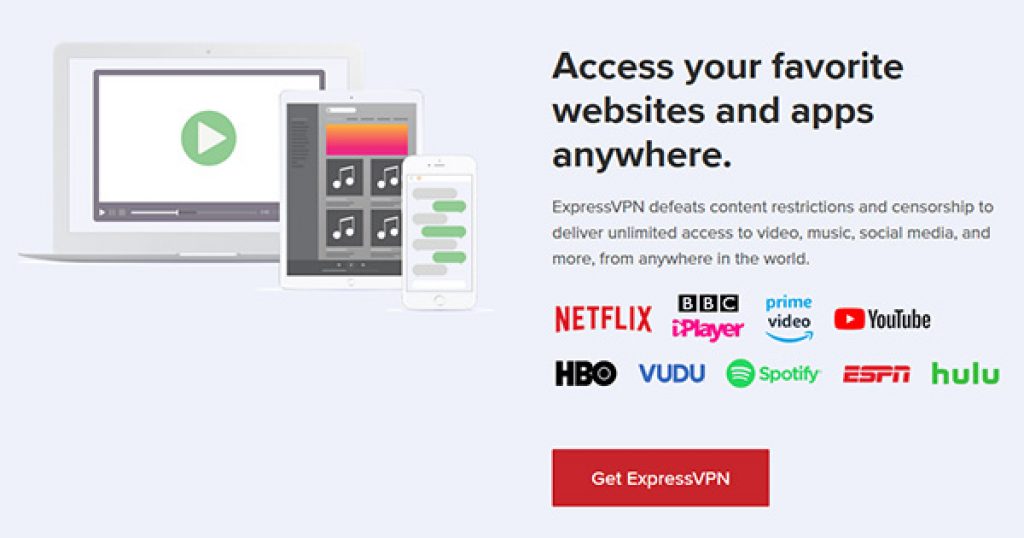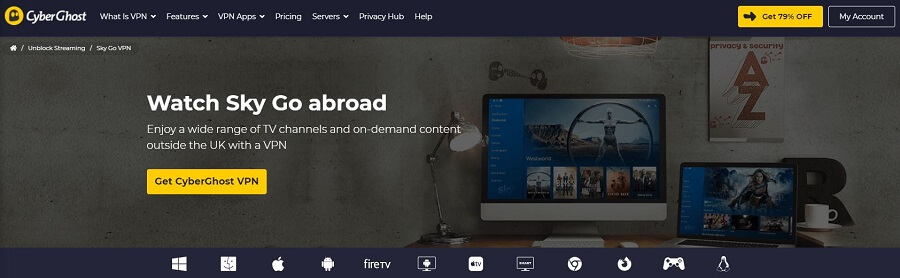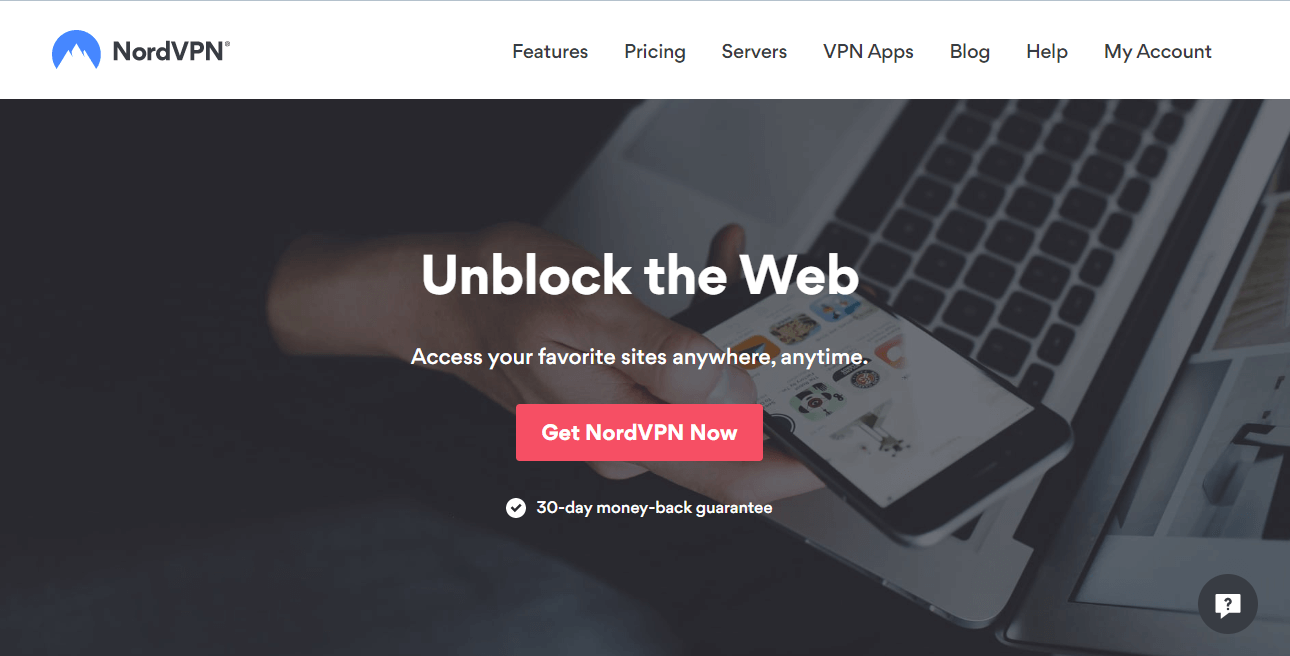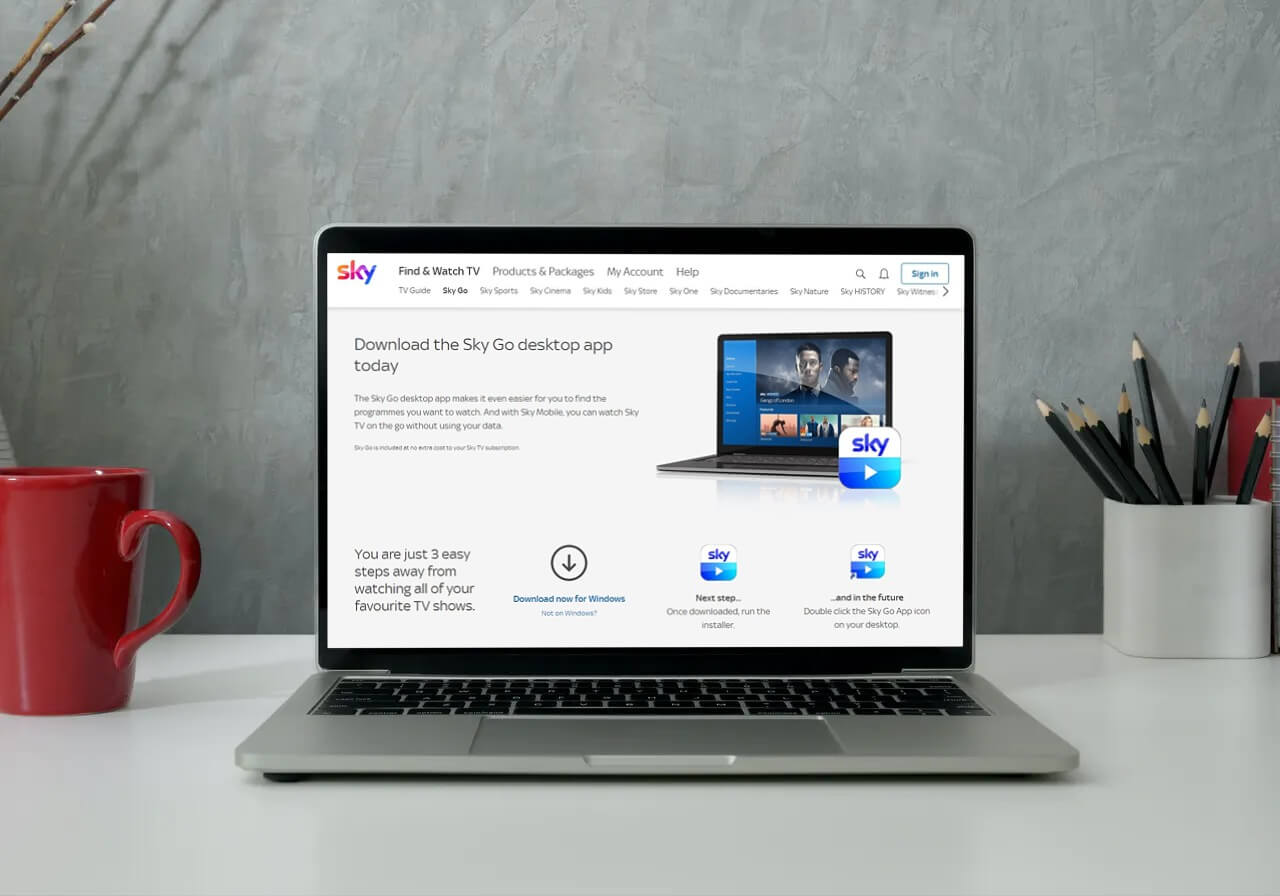
Sky Go is a popular streaming service for residents of the UK and Europe. However, if you want to watch Sky Go from abroad, you are going to have to do a little work as we mentioned in our guide on how to watch UK TV abroad. It is possible to watch Sky Go abroad, however, this leads to the question of how to unblock and watch Sky Go abroad with a VPN.
Consequently, it is possible to stream your favorite programs wherever you are in the world, despite restrictions being put into place. We are going to show you the steps needed along with looking into why and how restrictions are put into place.
Why Are You Restricted?
The content shown on Sky Go is restricted to the UK and in certain countries in Europe due to licensing issues. This means that the network has licensed content and showing it outside the United Kingdom breaches the agreements made.
Thankfully, there are VPNs for watching this platform without restrictions and they provide the answer to how to stream Sky Go outside of the UK.
How Restrictions Are Enforced?
The geo-restrictions are enforced using the IP address of your computer. The IP address comes from the server you are connected to in the country you are located in.
All countries have a range of IP addresses and if you venture outside of the UK the platform, website picks up that your address has changed, hence it blocks your access. Therefore, if you want to enjoy Sky Go abroad, you have to ditch your current IP address and take on one in the UK.
If you change your IP address to one in the range in the United Kingdom, you have the answer to how to watch Sky Go abroad.
A VPN Changes Your IP
Changing your IP address does require some help. It is not something you can do yourself. Indeed, the answer to changing your IP address lies within a VPN provider, as we saw in our article explaining to you how to watch Amazon Prime Video abroad.
VPN stands for Virtual Private Network. Essentially, it enables you to connect to a server in another country, which allows you to bypass the restrictions imposed by IP addresses.
Change your IP with ExpressVPN >
Of course, this is not the only benefit of taking a subscription from a VPN provider.
How to Change Your IP?
So, now we will take you through a step-by-step guide to provide you with the answer to your question of how to unblock and access Sky Go abroad with a VPN.
Choose your plan
The first thing you need to do is choose a plan from a VPN provider. Our top 3 providers are ExpressVPN, CyberGhost, and NordVPN.
In this guide, we chose ExpressVPN due to them offering access to more than 3,000 servers, all optimised and perfect for streaming HD content.
ExpressVPN offers a 12-month plan with savings of 49% in comparison to paying monthly, and you get three months free of charge.
Choose your apps
There are numerous apps to choose from to install on your devices. Therefore, the next step in finding out how to access Sky Go outside of the United Kingdom is to install the channel app on your device, if you haven’t already done so.
Download the ExpressVPN application >
Install the app
Go ahead and install the app or apps on whatever devices you plan on streaming the channel on, then continue to the next step.
Open the app
Open up the app and you will be presented with the main dashboard to choose the server you want to connect to. This will change your IP address.
Bear in mind, to answer the question of how to watch Sky Go abroad, you do need to choose a UK server. You can, however, choose any server based in any region of the UK.
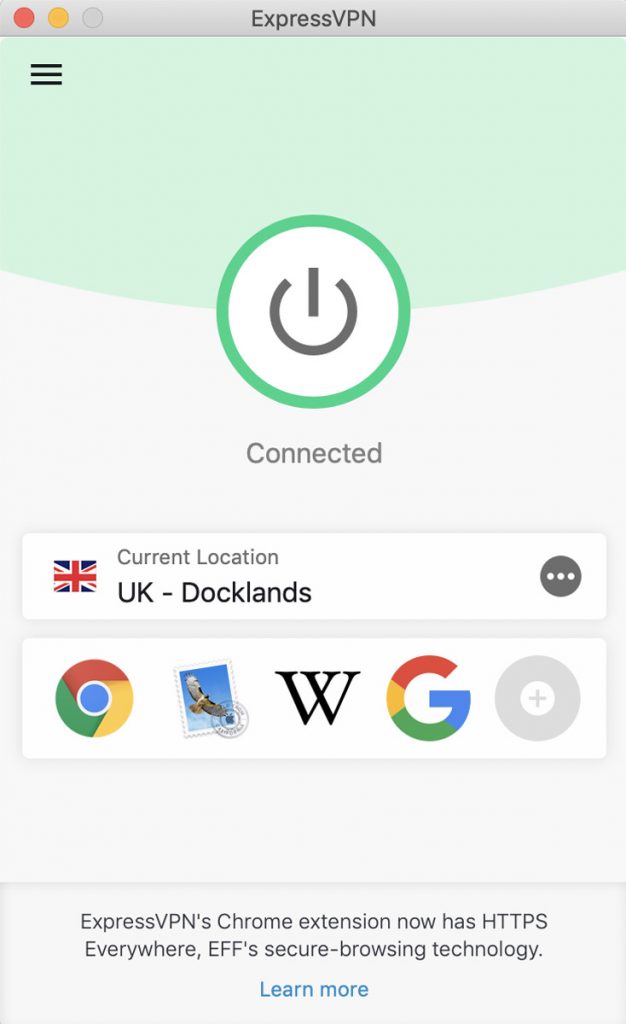
Once you have chosen your preferred server, click on the “connect” button and it will turn green. This means you are currently connected to the server you chose, and you are ready to stream Sky Go without restrictions.
You should now be in a position to watch all of your favourite shows, wherever you are in the world.

What’s more, you can use the same method of obtaining a new IP address to learn how to stream Sky Go abroad on any device you want. Whether it is a Windows PC, Mac, Android, iOS, or other devices.
Our Top 3 VPN Choices
We recommend ExpressVPN, CyberGhost, or NordVPN to access your favourite Sky Go programs. All three of them offer numerous benefits and features. Let’s find out more about our choices below.
1. ExpressVPN
ExpressVPN is a premium provider. While not the cheapest out there, the features and benefits offered do ensure the price is justified.
The provider offers access to 3,000+ servers based in 94 countries around the world. All servers are optimized to offer blazing-fast speeds, something essential when learning how to unblock and watch Sky Go abroad.
This, combined with unlimited bandwidth, gives you the possibility to enjoy infinite streaming sessions during the day.
Not only this, but they also offer a discount of 49% when you take a 12-month plan. Doing so will get you 3 months free as well, which is a great offer. This means that you get a total of 15 months.
Along with this, ExpressVPN offers a 30 day money-back guarantee without any conditions.
Enjoy a 49% discount from ExpressVPN now >
2. CyberGhost
CyberGhost offer monthly and yearly paid plans providing access to 6,300+ servers from around the world, including the United Kingdom.
You can take on an alternative IP address with CyberGhost and by following the guide above showing you how to access Sky Go outside of the UK you can stream on a wide range of devices.
The provider offers 256-bit AES encryption on all devices to ensure your private details remain private and they have a no logging policy.
Watch Sky Go with CyberGhost now >
3. NordVPN
NordVPN offers military-grade encryption to keep you safe and secure regardless of whether you are streaming, reading emails, or just browsing the internet.
The provider grants access to 5,600+ servers worldwide, including the UK. Along with providing apps for numerous devices, they offer monthly and yearly paid plans and customer assistance 24/7.
Summary
We have now answered your question of how to unblock and watch Sky Go abroad. All you have to do now is follow it to overcome geo-restrictions and gain the additional benefits of a VPN.
Doing so with ExpressVPN will yield the best results. This is our recommended option if you want a no-compromise experience in every online activity.

A professional writer with a Master’s degree in Mechanical Engineering. Since his youngest age, he loves everything related to internet, technology, fitness, games, and dogs! He joined our team in order to bring his deep knowledge in security services, among which VPN is of course a key component.