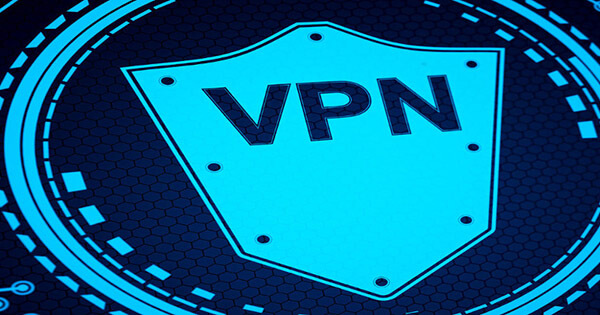
If you just experienced a moment of epiphany and learned how VPNs work, you’re in a blissful state. You visit the provider’s website, get yourself a subscription, and as you try to use it, you realize that your VPN won’t connect. Why does that happen? How to do the troubleshooting of the issue? Can you fix it before asking for a refund? Well, you surely can. That’s what we’ll discuss in our in-depth guide below.
Types of VPN-Related Issues You Can Encounter
Whether you use a VPN on Android, iOS, Windows, or Linux, different problems with this software can arise. As much as we praise the service and love its functions, nothing in this world is perfect. Unfortunately, for some people, VPNs are more a chore than an enjoyment, especially if they go with a low-quality provider.
That’s not to say that high-end providers don’t have their problems, as well. Buying this software is like gambling but at slightly lower odds. If you buy ExpressVPN or NordVPN, chances are that you’ll have no issues.
However, if you go with less-known providers, you’ll surely experience many types of issues. Speaking of them, there are a couple of cases we’re going to discuss in this article. Cases in which you cannot connect to VPN, you get slow speeds, or the software keeps crashing and freezing.
We suggest carefully reading this troubleshooting guide until the end, as we’ll thoroughly explain how to fix these particular issues. In 99.99% of the cases, you won’t have to ask for a refund with these solutions. We’ll save your time and make your Virtual Private Network enjoyable, as it should be. Let’s proceed.
How to Solve Different Issues With Your VPN?
Throughout the years, we encountered numerous issues with this software – we won’t lie. You’ve probably asked yourself “how come my VPN won’t connect?”. Or perhaps, the reason behind getting a “VPN not working” error. Despite looking simple, there are tons of reasons why this service simply isn’t working for you.
We split them into 3 categories, to make it easier for you to distinguish the type of problem you have. Without further ado, let’s delve deeper into the issues and try to solve them.
Connection Problems
Are you having trouble connecting to a VPN? No problem – here are the potential issues and how to solve them:
VPN Not Connecting
1) Check Your Internet Connection
It might sound silly, but people are oblivious to the fact that their router might not be plugged in or that the internet isn’t available at a particular moment. Sometimes, malfunctions happen, and they can come either on your end or on your ISP’s end. For that reason, it’s important to check whether or not you’re online.
To do so, try to access a website first. If you’re offline, you can try applying the fix to your router. What you need to do is reset your router. Unplug it for about 20 to 30 seconds and then plug it again. If the problem persists and your VPN isn’t connecting, your ISP might be a problem.
The servers might be down for maintenance needs, for example, so the internet won’t be available for a few hours. We suggest calling the ISP and asking about the problem. They’ll be able to tell you what is happening or come to your place and fix the issue for you.
2) Change Protocols
VPNs offer a wide array of protocols that you can choose from. Sure, not all of them do so, but those that don’t are usually not recommended by our team. Providers like ExpressVPN will offer you protocols such as IKEv2, OpenVPN, IPSec, and even WireGuard-based solutions (NordVPN).
Sometimes, the connection won’t be established when using a particular protocol.
And in that case, you need to visit the Settings menu and try different options. Many times, we even switched from TCP or UDP, and vice versa and the connection was successful.
3) Use a Different Server
Providers nowadays also offer a plethora of servers to choose from. We can use CyberGhost as an example, a provider with 7,000+ servers worldwide. Do you think that all of them are functioning normally 24/7? If so, you’re badly mistaken.
One server may be down for maintenance or that it simply isn’t working at a particular moment. If you try to connect to it, you’ll see that your VPN will not connect. But, what you can try is to use a different server. You can even try the one in your country if it’s available.
If it works, it means that the server you wanted to use is the source of a problem. From there, you can inform the provider about the issue and hopefully, they can troubleshoot and fix it for you.
4) Make Sure Your Subscription is Valid
You’re probably laughing now, thinking that we deem you a fool. Well, we don’t. On the home screen of your app, information about your subscription might not be available. Instead, you have to dig deeper and see when your subscription is about to expire.
That might be a reason why your VPN connection failed. If your subscription isn’t valid anymore, logically, you can’t use the service. The solution to this is simple – get a new subscription and continue using the provider as you would normally do!
Before you do that, we suggest reading our guide to set up your VPN on any device, just to avoid trivial problems like this.
5) Turn Off The Other VPNs
If you’re using two or three VPNs, and one of them is connected, you need to turn it off. Two simultaneous connections on the same device are impossible. Disconnect from the one provider, and then, connect to the one you want to use.
VPN Constantly Disconnecting
1) Disable Your Firewall
Firewalls, as much as they can protect you, can also be a pain in the butt. We can take the Great Firewall of China as an example, but that’s another story. Many times, firewalls can interfere with a Virtual Private Network, creating unnecessary problems, such as slowing down the connection.
When the connection is too slow/unstable, a VPN will shut down, preventing you from browsing the internet anonymously. This is a basic VPN troubleshooting and requires you just to go to the Settings on your device and disable a firewall.
To explain it better, a firewall scans every bit of data passing through the network. If it sees something “suspicious”, it will shut down the connection, even though that “suspicious” thing is nothing to worry about.
Temporarily disabling it will fix the issue in most cases.
2) Change a Server
Wait, haven’t we mentioned it already? We did.
But, changing the server can also help you fix this issue. Sometimes, a server is under heavy load, so much so, that it keeps disconnecting you every time you use it. It may work two or three minutes, and after that, you’re thrown out like a cowboy from the saloon.
The solution is simple – if your VPN is not working properly and is disconnecting, just try another server.
3) Use a Different DNS Server
In the majority of cases, Virtual Private Network providers give you a proprietary DNS service for added security and privacy. However, that’s not always an ideal solution, as it can create problems with a connection. Depending on the provider, the steps for changing a DNS server might be different.
You need to ask the provider how to do it, and it’ll explain it to you. The good thing is that the steps are usually pretty simple, and involve turning off the option in the app. The solution isn’t perfect, though, but it will be enough to make your connection stable for some time.
Other DNS servers outside of your provider are prone to DNS leaks, but if it helps your connection, you can make a slight compromise. If not, try the solutions from above.
Slow Speed Problems
Is your VPN taking a long time to connect? And when it does so, are the speeds satisfactory? If you’re browsing the internet at a snail’s pace, something’s definitely wrong with the provider you bought. Let’s see how to troubleshoot and fix the speed-related issues.
Get a FAST Virtual Private Network
This one is simple, ain’t it? Using a VPN on your iPad or any other device can be an extremely unpleasant experience if you’re encountering slow speeds. If you’ve tested the provider you’re using on multiple servers, on multiple occasions, and it’s still slow, chances are that the provider simply isn’t fast enough.
Our tests showed that ExpressVPN has the fastest speeds on the market, making it the best solution for this problem. Alternatively, you can use NordVPN or CyberGhost, as they’re very close to ExpressVPN.
Use a Server With Less Load
We mentioned this earlier in this article about VPN troubleshooting and common problems, but let’s do it again. A server that is under HEAVY load can not be fast enough – period! If 1,000 people connect to the same server and they use it for torrenting, streaming, or watching YouTube videos, you can’t expect it to be at the peak of its performance.
The remedy for that issue is to connect to another server. Some VPNs even show you which server is the fastest and how many people connected to it. This can help you determine whether it’s worth a shot.
Switch VPN Protocols
Having a wide array of protocols is a blessing nowadays. Switching to another protocol can fix a multitude of issues and it takes literally a couple of seconds. The best protocol at the moment is OpenVPN. It has the fastest speeds, accompanied by impenetrable security. A perfect alternative to it, however, is IPsec or IKEv2.
These protocols are almost up to par with OpenVPN and can come in handy if your speeds are slow. Why? Because they’re slightly less secure, so they won’t necessarily scan all the bits that OpenVPN does.
Remember – the stronger the security measures are, the slower the speed you’re getting.
Privacy lovers probably won’t be keen on using IKEv2 or IPsec. But, those who just want to gain some speed can try it.
Of course, there’s this new WireGuard protocol, which promises both speeds AND security. At the moment, it’s not on the level of OpenVPN, but in a few years, it could as well be your best bet. You can use the variation of it on NordVPN and Mullvad, for instance.
Disable Your Antivirus or Antimalware Software
Antiviruses are, for us, more an annoyance than a useful thing. Sure, they’ll keep your PC intact, but they can slow it down by a lot, even making your internet connection slower. This software scans all the inbound and outbound data you receive or send, so it could be the reason why your VPN connection is so slow.
Disable it and see if it gets any better.
Use a Server Close to You
Is your VPN connecting forever and still has slow speeds? You could maybe connect to the server close to you. The speed of this software depends on numerous factors, and one of them is the distance between you and the server you’re using.
For example, if you’re from Bulgaria and you try to connect to the Australian server, you probably won’t enjoy the fastest speeds. But if you try to connect to the Greek server, the speeds will be much better. That’s a trade-off you must accept, especially if you’re using a slow provider.
Even ExpressVPN will reduce your speed in the aforementioned case, but not by much. It’s the fastest provider, so the speed reduction won’t be as dramatic.
Software-Related Issues (Crashing & Freezing)
Lastly, VPN software can sometimes be clunky as hell, and prone to crashes, which can make you punch your monitor out of frustration. Instead of doing that, pull a handbrake, stop, and check the solutions below.
Close the Other Intensive Apps
If you’re using a potato PC (no offense), try turning off all the intensive apps in the background. These might drain your RAM or CPU power, leaving none of it for your VPN to work.
Restart the Computer
One thing we always try in this situation is restarting the PC. That could work as well. Do so, and when it boots up, try running the VPN app first. See if the problem persists. If it does, try the solution from below.
Update the VPN App to the Latest Version
Check if your VPN client is updated to the latest version. This is the reason why iPhone VPN keeps turning off, for example. Go to Settings and see if some updates are pending. Update the app, and try using it. The problems should be gone.
Reinstall the App
Lastly, if everything else fails, reinstall the app and see how it behaves. If the problems persist, it may be a good time to connect the support team or ask for a refund, should the problems continue plaguing the app.
Final Words
That was our VPN troubleshooting guide. We hope that this guide was helpful for you and that you found what you needed to fix your VPN-related issues. If none of the above works and you’re still not satisfied with the provider you bought, then it’s not a good solution for your needs.
Obviously, you need to get a new one, and our recommendation here is ExpressVPN. At the moment, it is for us, the best VPN out there 😉

A professional writer with a Master’s degree in Mechanical Engineering. Since his youngest age, he loves everything related to internet, technology, fitness, games, and dogs! He joined our team in order to bring his deep knowledge in security services, among which VPN is of course a key component.






Liked information you delivered but speed is not my problem, nor is connection. My problem is that I can’t connect with a site i in the US that allows me to pick up stations like I m in the US. Do you have any suggestions. I haven’t figured out how to contact Nord which is the VPN I have