
So, you signed up for a VPN plan and now, you are not happy with the service. Is there anything you can do? Can you get your money back? Well, thankfully, there is and you are not going to be stuck with the provider. Even better, if you have decided to leave the VPN within the 30-day money-back period, you can get your money back. So, how can I cancel Avast Secureline’s VPN subscription and get a refund? We will answer that here.
Avast Secureline VPN Overview
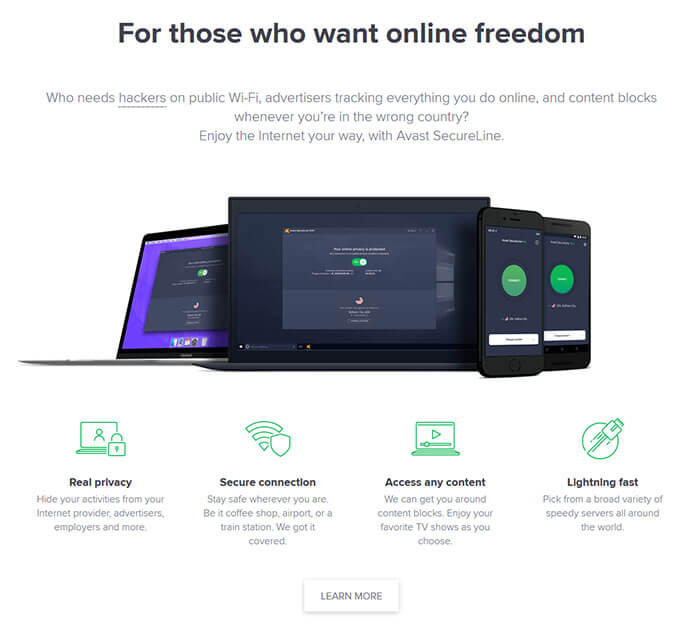
The company is well known for offering security products but has now ventured out into the world of Virtual Private Networks. The provider is based in the Czech Republic and it is a member of the data intelligence sharing agencies.
Being a company specializing in security, it does offer a good standard by using AES encryption and having DNS leak protection.
However, there are some downsides to the provider. Among them the fact that it cannot unblock Netflix and BBC iPlayer, nor does it work in China or other highly censored countries.
Avast SecureLine VPN is really not our favorite VPN as you can see in our in-depth review and if the above has put you off, read on below to find out how to end the plan.
Cancellation Policy
The cancellation policy of the provider states that you can cancel and be reimbursed, providing you apply to get your money back within a period of 30-days from signing up with the provider.
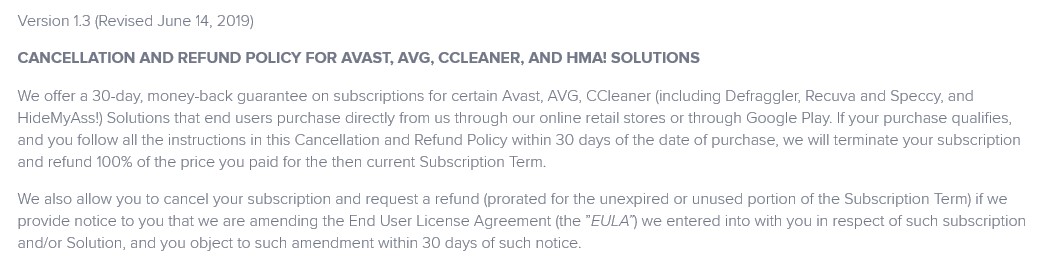
Providing you meet the criteria set out in the policy, you should have no issues canceling and obtaining a refund for your Avast Secureline subscription.
However, when compared to other providers, this one does make it very easy to find information. Therefore, you can follow our guide below.
How to Cancel an Avast Secureline Subscription?
To find out how to end your plan you have to head over to the help and support section on the website and type in “How do I cancel”
You will see links for how to cancel and disable the continuous payment. Click on the link. For example, if you purchased via Digital River click that link.
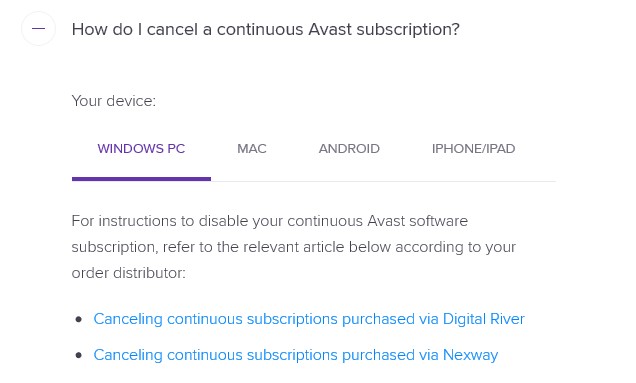
On the next page, click the link to be taken to the customer portal, and using the dashboard enter your order ID and password.
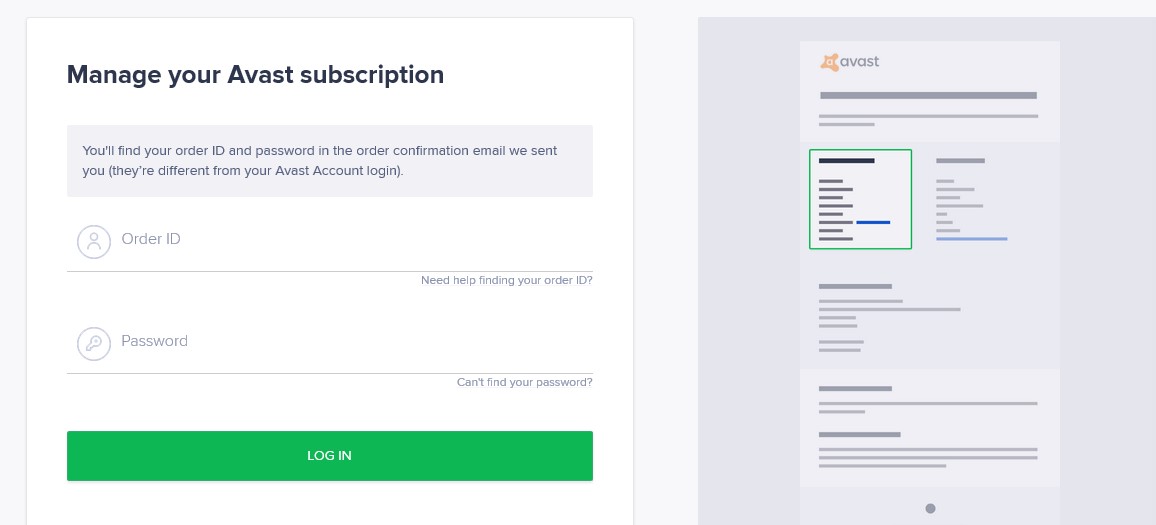
You can find this information on the email confirmation sent to you when you purchased the plan.
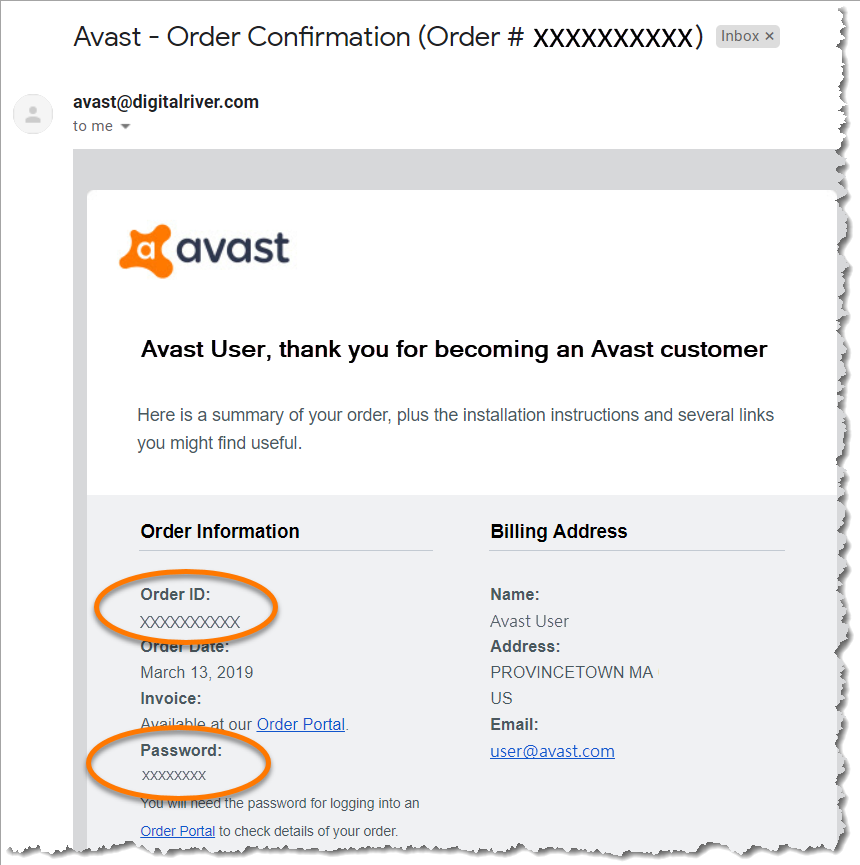
Once you have logged in, you will see “Your Subscriptions”. Choose the VPN and click on “Cancel”.
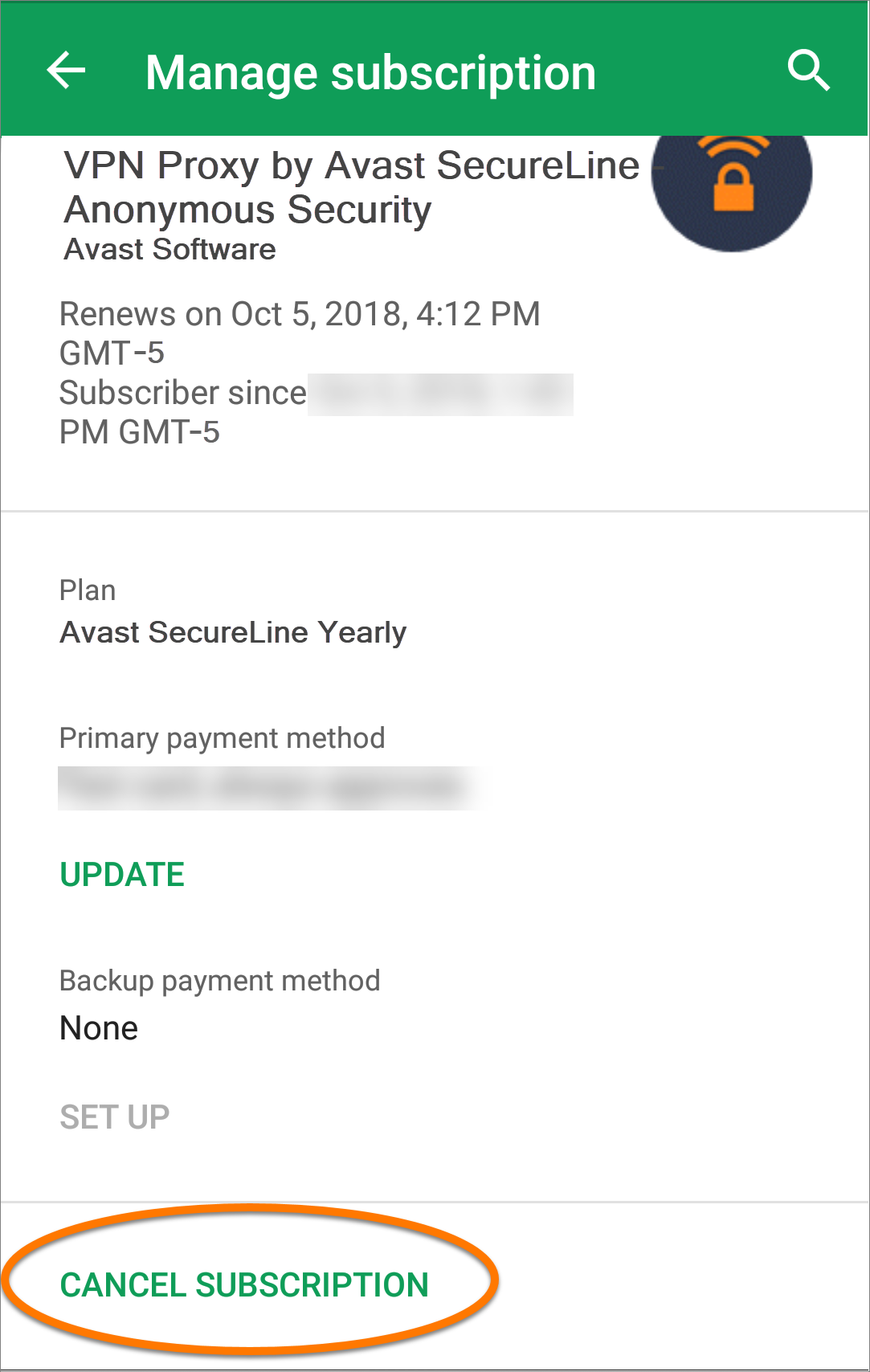
That’s all there is to it, your payments will now end.
How to Get a Refund?
To get reimbursement from the company check the help pages and type in “request a refund”.
Fill in the details on the form and then click on “Submit Request“.
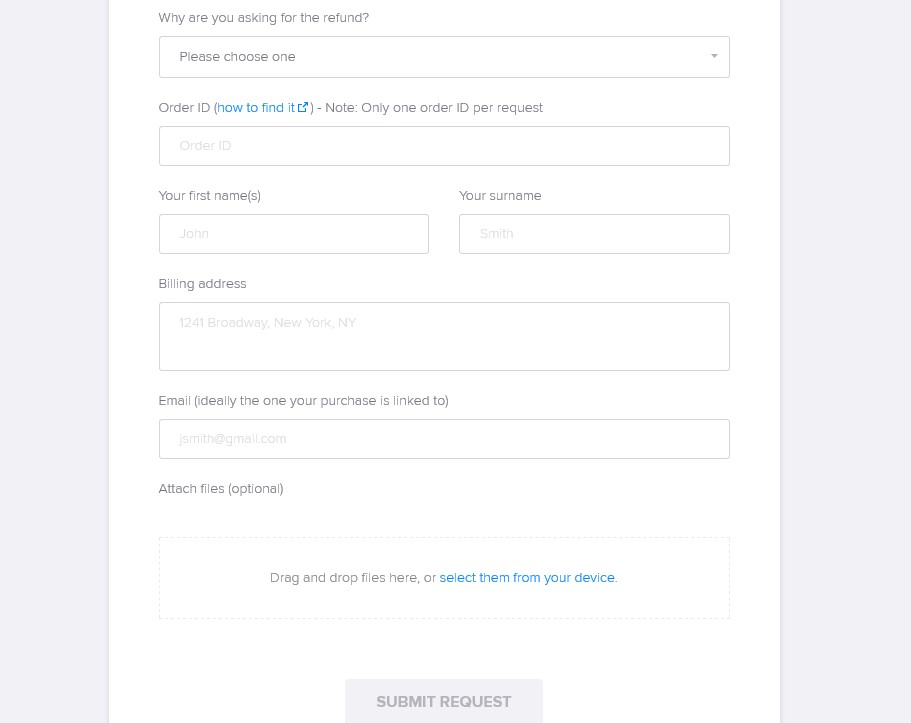
You should receive confirmation and be reimbursed in due process. This was our case when we tested.
Alternative VPNs to Consider
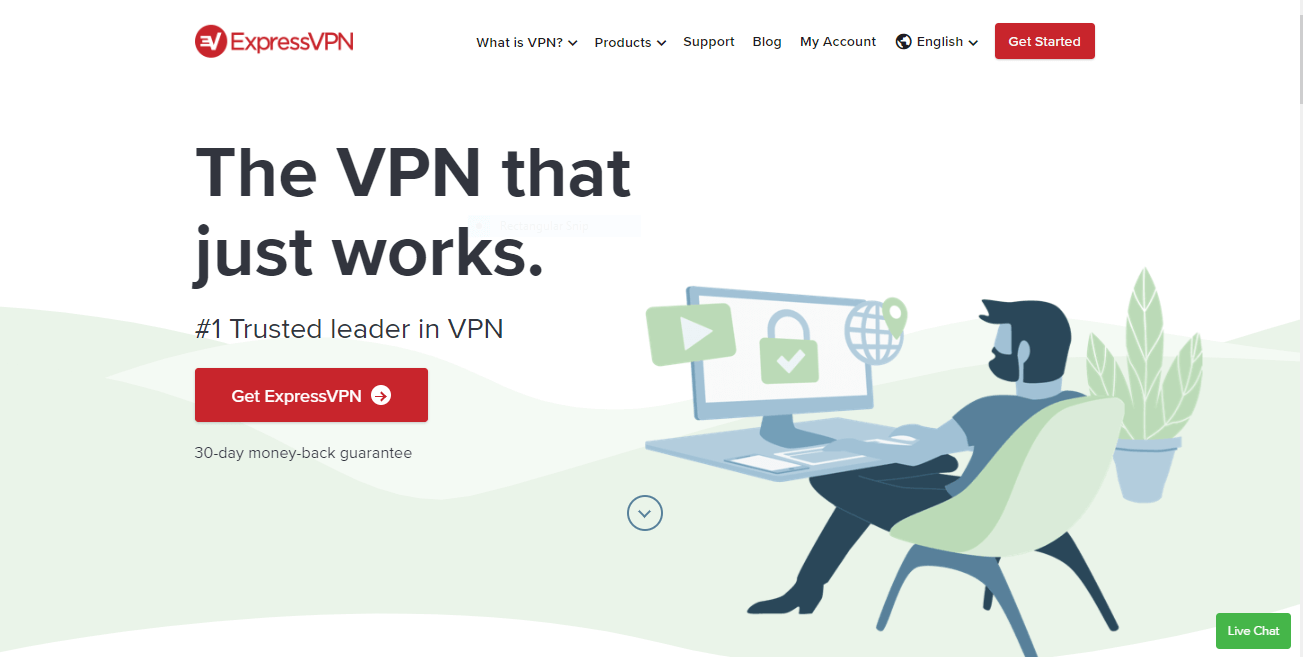
The three top providers that we highly recommend are ExpressVPN, NordVPN, or CyberGhost.
All three providers offer a superb level of security, customer support, can help you to beat censorship, bypass geo-restrictions, and more.
With military-grade encryption and blazing-fast servers, ExpressVPN would be our number one choice. It is an excellent choice for overcoming censorship anywhere in the world.
Get the number 1 VPN - ExpressVPN now >
Plus, you can use it for unblocking and streaming Netflix in different countries and much more. Unlike Avast VPN, as it will definitely not work well if your goal is to watch sport in streaming live in HD.

A professional writer with a Master’s degree in Mechanical Engineering. Since his youngest age, he loves everything related to internet, technology, fitness, games, and dogs! He joined our team in order to bring his deep knowledge in security services, among which VPN is of course a key component.






IT NEVER WORKED & I NEED A REFUND!! I JUST STARTED IT TODAY; 6/8