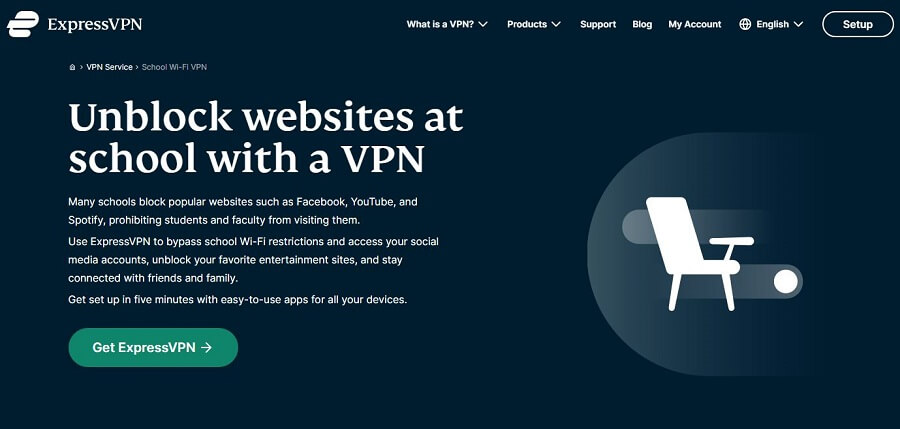When it comes to online gaming platforms, no one can reach the versatility of Roblox. Not only does it allow you to play fan-made games, but also create your games inside an extensive Roblox engine. Despite its popularity, this platform has some issues. Namely, it’s not available in some countries and schools, and depending on your connection, you might have a high ping. Thankfully, with the best VPN for Roblox, you can enjoy this game to the fullest and play infinitely. So, what are the best Roblox VPN services? Let’s see.
Why Should You Use a VPN for Roblox?
While many won’t associate a VPN with gaming, it’s not a secret that this service offers a lot of benefits in this regard. If you want the best possible gaming experience on Roblox, here’s how a Virtual Private Network can help you.
Reducing Lag on Roblox
Lagging is the worst-case scenario for every gamer. When playing fast-paced games, this is especially prevalent. A precursor to lag is high ping, which, coincidentally, happens with slow and low-quality internet connections. One of the most common reasons for that is something called bandwidth throttling or ISP throttling.
This is when your ISP intentionally slows down your internet connection during bandwidth-hungry activities, such as gaming. As a result, your gaming experience deteriorates and you can’t enjoy the game properly. However, a VPN can help you here, simply by hiding your original IP address and encrypting your connection.
That way, your ISP won’t be able to see your IP, and with an encrypted connection, it can’t see what you’re doing online. Needless to say, this means that it won’t be able to impose any limits, especially when it comes to speeds.
And, once you get rid of throttling, your internet connection will be faster, reducing ping in Roblox immediately.
Unblocking Roblox in Schools
Schools and universities block certain websites and applications. And for a good reason. Among Facebook and Instagram, games like Roblox and PUBG are often on the list of forbidden apps. So, if you carry your laptop or mobile phone around, accessing Roblox will be impossible once you connect to your school’s Wi-Fi.
In that case, you can seek help from a Roblox VPN. Once you change your IP from the school’s router and replace it with an IP from a VPN, you will be able to unblock Roblox effortlessly. By the way, this applies not only to schools but to general Roblox bans as well.
A VPN is a great tool to unblock Roblox anywhere and this is great for staying up to date with your favorite game at any time.
Play Roblox at School with ExpressVPN >
Bypassing Roblox IP Ban
IP bans are pretty common in gaming and honestly, there are many things that can trigger them. If you’re rude or you’re using cheats, server admins will probably kick you from the server or ban you immediately. However, if we’re talking about an IP ban, you won’t be able to access the server only with your original IP address.
But, what would happen if you changed your IP with a VPN? Well, in that case, you’ll be able to bypass the Roblox IP ban and play on the same server with no issues. By the way, this is one of the main reasons why you should use a VPN for this game.
The Best VPN for Roblox
Okay, so you know why you should use the best VPN for Roblox. But, I know you have one question – which one should I go for? And the answer to that question is pretty simple – ExpressVPN.
In my opinion, ExpressVPN is the best VPN for this purpose and there are many reasons for that. For the start, it has 3,000+ servers in 94 countries and offers the fastest speeds. The fastest speeds guarantee exceptional performance, which then, grants the ability to drastically reduce lag in gaming.
ExpressVPN is also capable of unblocking blocked websites, apps, and games. Thanks to great unblocking capabilities, using ExpressVPN to unblock Roblox anywhere will be a piece of cake. What about security, though?
Once again, ExpressVPN brings the best possible features to the table. With 256-bit encryption, a kill switch, and IP/DNS leak protection, you’ll be able to enjoy uncompromising privacy all the time. Moreover, this will allow you to effectively hide your IP address, preventing potential DDoS or swatting attacks that are typical for online games.
ExpressVPN also comes with a no-logging policy. This guarantees that your online history remains private, so even your ISP won’t know what are your online habits. Besides, ExpressVPN can be installed on every platform you can think of.
If you want to play Roblox on your PC, it has a native app for Windows, macOS, and Linux. Conversely, if you want to switch to iOS or Android, native apps are there as well. We also need to mention 5 simultaneous connections on one account. This allows you to protect multiple devices simultaneously, with no additional costs.
And, should you want to get the cheapest deal on ExpressVPN, you just need to use the orange button below. By doing so, you’ll get a 49% discount and 3 months free for the annual plan, plus a 30-day money-back guarantee with no specific conditions.
Free Roblox VPN – Should I Use One?
Using a free VPN for Roblox isn’t a great idea. Free VPNs are notorious for their limits. Security-wise, you don’t get the best features, and their logging practices are sometimes hostile. What this means is that you won’t get adequate protection against DDoS and hacking attacks.
Since they don’t earn money through subscriptions, they often collect and sell user data, violating your privacy in the process. Besides, free VPNs have limited monthly bandwidth, which you’ll drain quickly by gaming or streaming. Some free VPNs come with unlimited bandwidth, but in this case, speeds are very slow.
As a result, your ping will be higher and your gaming experience will quickly be tarnished. Finally, we need to point out that free VPNs have just a few server locations and they aren’t great at unblocking websites and apps. So, in case you want to unblock Roblox, they will probably be useless.
ExpressVPN, on the other hand, remedies these issues altogether. By offering impeccable security, the fastest speeds, and unlimited monthly bandwidth, you ensure that you get the best possible VPN for Roblox at a relatively affordable price.
FAQ
To conclude, let’s answer some of the frequently asked questions about Roblox and the use of a VPN.
Can I Play Roblox in the UAE?
Actually, no – you can’t. Roblox is indeed banned in the United Arab Emirates, making the game completely inaccessible. There’s a simple reason for that – it’s not considered an educational game by the authorities.
Furthermore, due to explicit content both in the game and in chats, the UAE government decided to put this game on the blacklist indefinitely.
The good news is that you can still play it in this country with a VPN. I mean, you just need to get an IP address from a country where Roblox is allowed. And since there are many of them, this shouldn’t be an issue.
Once you change your IP with a VPN, just visit Roblox.com, download the client, and start playing with no issues.
How to Play Roblox With a VPN?
Playing Roblox with a VPN is quite simple. However, if you’ve never used a VPN with this game, I will give you a step-by-step guide. First, you need to get a subscription from ExpressVPN. Once you do that, follow these steps:
- Download ExpressVPN onto your device.
- Install ExpressVPN.
- Open ExpressVPN’s application and connect to the VPN server in the country you want.
- Open Roblox and start playing.
Roblox VPN not Working – How to Fix It?
Users on Roblox forums often report that some VPNs aren’t working with this game. What this means is that, once you connect to a VPN server, you can’t find any gaming server to play on. This is a very rare problem that happens mainly with free VPNs like TunnelBear, Betternet VPN, and Hola VPN, and proves that you most likely can’t use a free VPN to play Roblox.
The solution that most users apply is changing the VPN provider. For me, ExpressVPN always works, and no matter which server I connect to, I can always jump into the game and start playing. So, if you encounter this issue next time, make sure you try another VPN and the issue will be long gone.

A professional writer with a Master’s degree in Mechanical Engineering. Since his youngest age, he loves everything related to internet, technology, fitness, games, and dogs! He joined our team in order to bring his deep knowledge in security services, among which VPN is of course a key component.