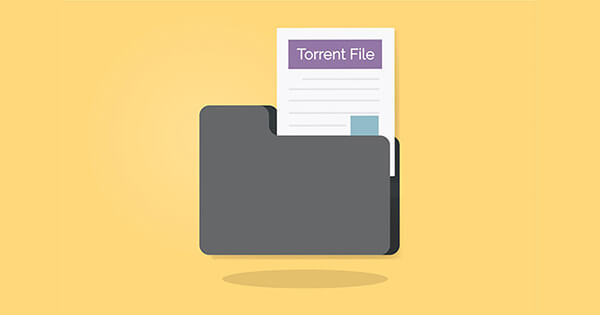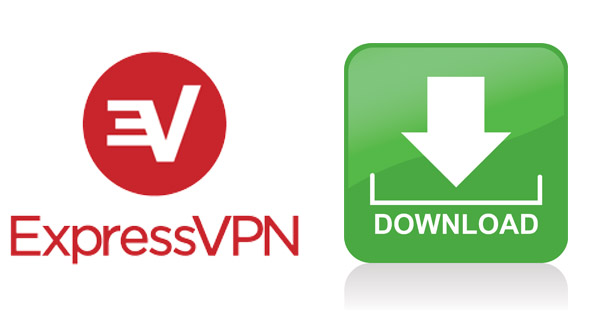Since its entry into the VPN market in 2018, Surfshark has become one of the best VPNs for torrent users. It is an excellent choice for private and secure torrenting, P2P sharing, and streaming.
This new but incredible VPN offers a user-friendly interface with high speeds, unlimited bandwidth, and over 1,700 servers that support P2P. In addition, Surfshark has a logging policy that keeps records of only the email address and registration information of torrent users.
In other words, it does not collect vital data that will compromise you on the internet.
Why Choose Surfshark for Torrenting?
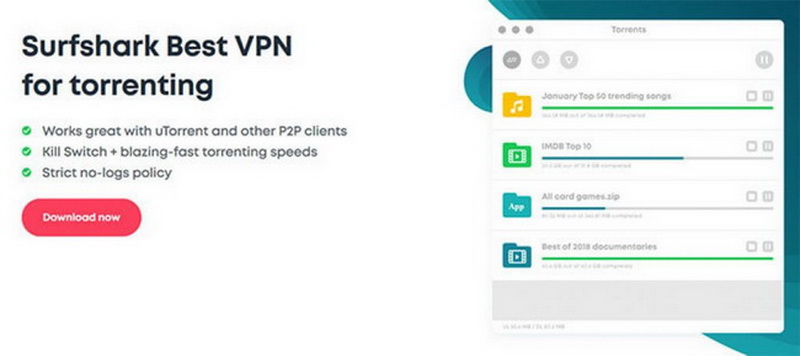
There are so many reasons why torrent users should opt for Surfshark. Some of these include
- Security and privacy: Surfshark offers zero-knowledge DNS, DNS leak, IPv6 leak protection, WebRTC leak, and IP masking.
- Unlimited simultaneous connections: Surfshark does not log into clients’ activities. This makes it difficult to track how many devices are logged into an account.
- Speed: Surfshark has over 1,700 servers in 63 countries, which lets you easily select the one closest to you, for maximum speeds.
- User-friendly interface: Surfshark offers a user-friendly interface. It has apps across various major platforms that are easy to download and install.
- Excellent Customer Support: Surfshark also provides a fast, responsive, and knowledgeable customer support team, available 24 hours daily, to provide answers to all queries. Torrent users can contact customer support through email or chat.
Thanks to its many servers in 63 countries, it also enables you to bypass geo-restrictions. If, for instance, you want to stream USA Network anywhere in the world, using Surfshark is a wise idea.
How to Use Surfshark VPN for Torrenting?
To set up your Surfshark VPN for torrenting, follow these steps
- Download the Surfshark client and install the app.
- Launch the app and choose a server close to your physical location. This is to ensure that you have the best speed.
- Open uTorrent or any other torrenting client. Before doing that, ensure that you are connected to a VPN server with Surfshark.
- Once connected to the server, your IP will be automatically hidden from other torrent users while all data sent over the internet will be encrypted.
It is also vital to enable the kill switch feature on your Surfshark VPN while torrenting. This feature helps you to block internet connection whenever you are disconnected from your VPN so that you don’t accidentally send data over an unsecured connection.
To enable the kill switch, follow these steps:
- Press the cogwheel on the top right of your Surfshark client.
- Select Security, just under the General tab, and enable kill switch. Note that this applies to every platform, including Windows, Android, iOS, and many more.
In addition, always check your IP address before commencing your torrent download. Although Surfshark shows your IP on the chosen country, it’s vital to check and be sure that there is no leak. To do this, you can use an online IP location tool like iplocation.net.
Conclusion
Although Surfshark VPN is a good VPN for torrenting, P2P sharing, and streaming, ExpressVPN remains the best for all torrent users due to its enormous features. It also offers a 49% discount and three months free for the annual plan.

Flo is the founder of the-bestvpn.com. Really concerned about security on internet, he decided to create this website in order to help everyone find the best VPN. He’s got a Business School background and now is 100% dedicated to keeping his website alive.